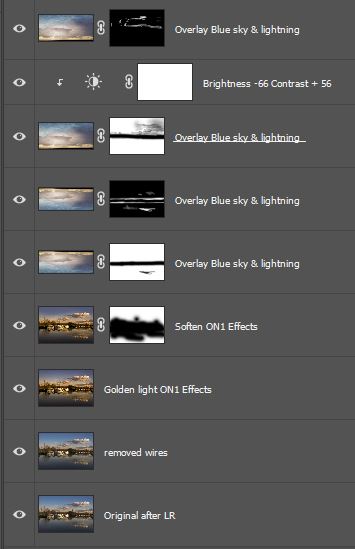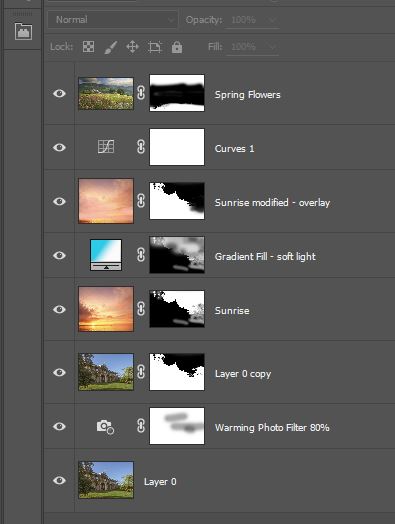The original “castle” by Bren Ryan of RyanPhotography was dark (on purpose I’m sure) so first I opened up the shadows in Lightroom. I felt that the castle needed some breathing space and some interest in the sky. To do that I masked the castle in Photoshop and imported a suitable background of my own, taken in Panama 5/21/2014, to place behind it. I selected the water and duplicated it as a layer and stretched it to fill the bottom and stretched part of it to fill the area on the bottom left. I blended it in by cloning and masking then merged those layers. Lastly, I brought it into onOne for a few more adjustments.
Created for Stacy Fischer’s July One Photo Focus.