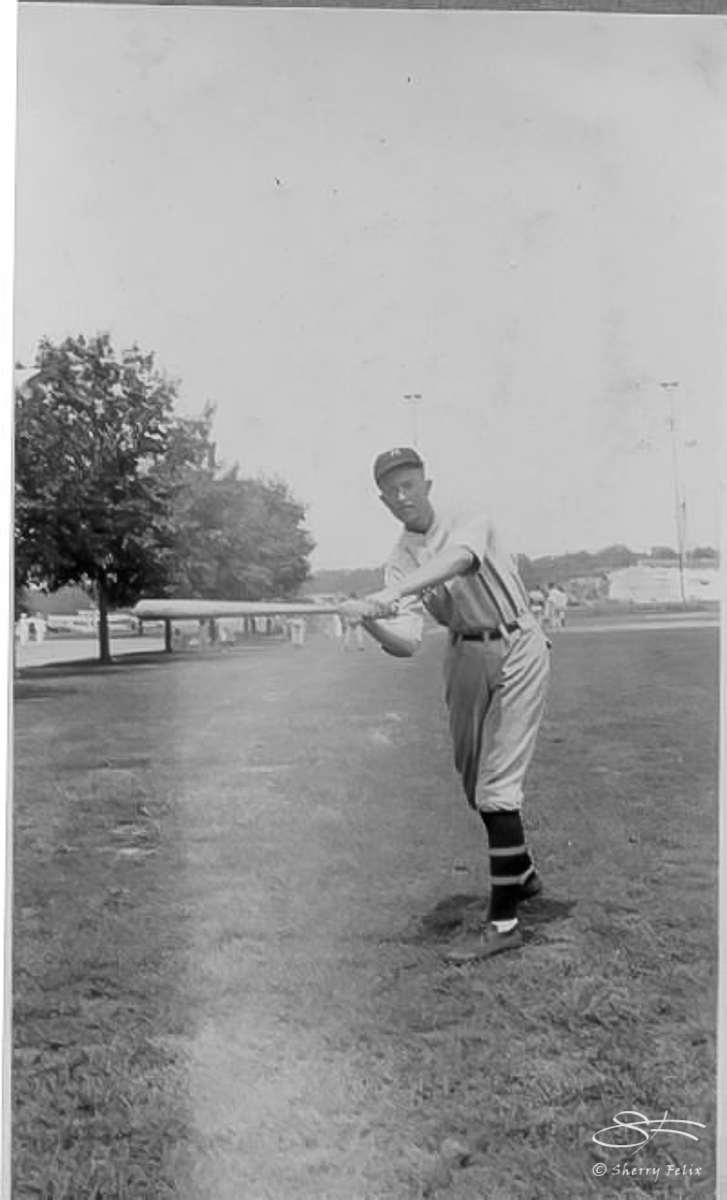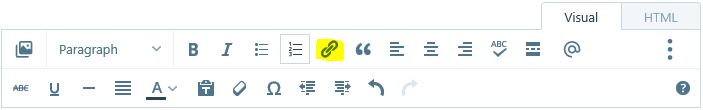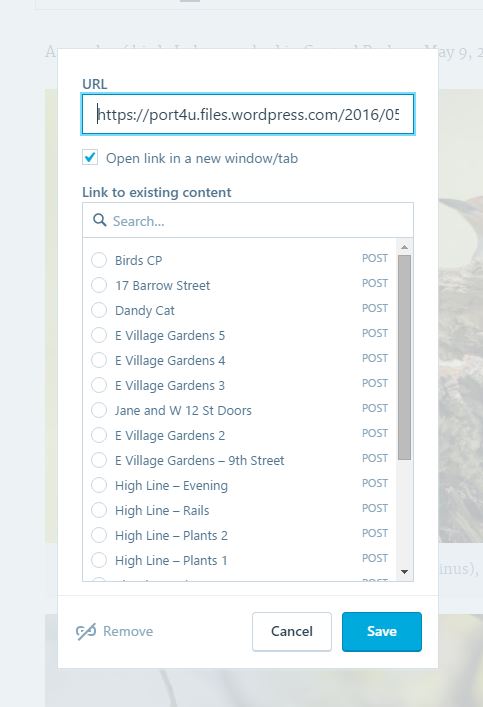I went to see a fabulous exhibit with the B&H Event Space group on May 23 at the Met museum: Irving Penn Centennial. Have a look at the whole set of prints and see how he developed as an artist Met: exhibitions objects.
Jeff L. Rosenheim, the chief Curator, generously gave us a half hour tour. His talk was very enlightening. The curator said Irving Pewnn printed limited runs, did all his own work and deliberately made the prints not the same. He was a workaholic and was always phtographing, printing or doing related work. Fashion photography was for cash, but that wasn’t his personal art. He trained as an artist and his sense of design shows in all he did. Apparently, his studio, was very raw and he made his clients pose the way he wanted them. For the series in Cusco he took over a local studio and paid the sitters; consequently, he had no shortage of models. He loved Matisse and knew him. His nude series explores shapes like Matisse did. I see Modigliani in them too. Rosenheim said most people didn’t like them. I like the series of flowers near the end of the exhibit. I love how he used positive and negative space and that all parts of the image are considered in the design.
After that we went to see some of his prints on sale at Pace/MacGill “Irving Penn 1950.” Also see the Pace/MacGill press release. I felt that the prints were not as good as the ones at the Met. The curators at the Met have first choice of the best of his prints and they chose well.
Irving Penn (June 16, 1917 – October 7, 2009) was an American photographer known for his fashion photography, portraits, and still lifes Wikipedia: Irving Penn.
Thank you Deborah Gilbert, B&H Event Producer, for making the event possible.
Here’s a couple of pics of Marc and I in front of Penn’s drop cloth at the Met.

Marc

Sherry